Getting into VoWiFi Calling
Imagine my surprise when I found out the Huawei Nova 3i that I looked at a while ago had VoLTE enabled. Now if you don’t know what that is, VoLTE is a technology that enables users to make/receive calls over an LTE network as opposed to a regular 2G or 3G network. Calls with VoLTE also benefit from higher audio quality in comparison to regular calls Little did I know that this was the stepping stone for Dialog Axiata PLC to launch VoWiFi.
What exactly is VoWiFi?
Much like VoLTE, VoWiFi or Voice over Wi-Fi is a technology that enables a user to place or receive a phone call via a Wi-Fi network. VoWiFi doesn’t need a third-party app to be installed. Rather, you just connect to a Wi-Fi network and make a phone call like you would a normal phone call. If the Wi-Fi signal is weak, then your mobile phone may switch to VoLTE without interrupting the call.
Does my phone support VoWiFi?
Currently, the only phones that support VoWiFi are the Huawei P20 lineup and the Huawei Nova 3 line up. According to Dialog, all future high-end Huawei phones will also have VoWiFi support. In addition, devices from Apple and Samsung are also expected to have VoWiFi support. This would probably be with a software update or for all upcoming models as well.
If you have any of the Huawei phones mentioned above, you can enable VoWiFi by navigating to the “Wireless and Networks” and then enable “Wi-Fi calling” under “Call Settings”. You can check out the screenshots below for a more detailed explanation.
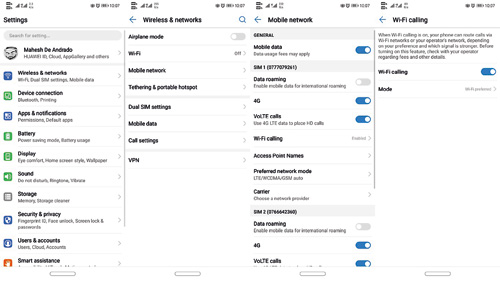

Image Credits: YouTube

Is VoWiFi a useful feature?
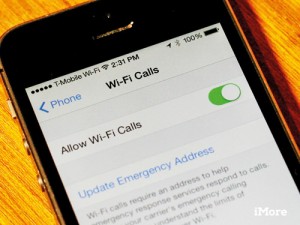
How useful is WiFi Calling? Well, we were about to find out (Image Credits: iMore)
Therein lies the question. We are yet to find a suitable use for VoWiFi. For starters, not only are you going to be using up the bandwidth of your Wi-Fi network, you’re also being charged standard call rates. So, you might as well just place a normal phone call. One could argue that a VoWiFi call would be clearer but then again, you can achieve more or less the same clarity via a WhatsApp or Viber call.
One potential use for VoWiFi can be when you have no cell reception to place a regular call, but you have access to a Wi-Fi network. Now like we said, you can place a WhatsApp or Viber call, right? But then again, that’s only if the person you’re calling is on a mobile network. With VoWiFi, you can basically place a call to anyone, be it to a mobile phone or a landline.
You can also use VoWiFi as a workaround to save battery and your mobile data by connecting to a Wi-Fi network. It’s not really a viable solution if you have access to a mobile network.
Putting VoWiFi to the test
Just to make sure that VoWiFi works, we decided to put it to the test. Now this involved a bit of a workaround.
Why? Because we first had to make sure that the only way to make and receive phone calls was via Wi-Fi. So, we took our Huawei Nova 3 and Nova 3i and put them both on airplane mode and connected to a Wi-Fi network.
Both devices took about 3-4 seconds to detect that Wi-Fi calling was enabled and a notification on the phones informed us that VoWiFi and Wi-Fi calling was enabled. Once setup, we began our testing. Connecting to a Wi-Fi network automatically routed all phone calls to Wi-Fi calling and VoWiFi.
Thus far, things were working as they should be. Switching to a mobile network routed the call to a VoLTE network, which again according to Dialog is supposed to happen. The question on our minds was how much the call would cost us.
In comparing the calls taken via either VoWiFi and VoLTE, the call charge remained the same. So, thus far, placing a call either via VoWiFi/Wi-Fi calling or a regular call cost the same. The question we still ask is, “Why?”
As we mentioned earlier, in the event you have spotty cellular network coverage a Wi-Fi network close at hand, you can use VoWiFi to place a phone call.
Except for that and it being a “cool” feature to have, we don’t really see a viable use for VoWiFi. But who knows. Perhaps someone will find a useful application for this technology to deliver a unique innovative product.


