Delving into the SLT Selfcare App
Selfcare apps are all the rage these days. Before you get confused, we’re not referring to the ones that take care of your health and make sure you’re getting enough exercise. Rather, we’re talking about selfcare apps that manage aspects of your mobile connections and even your bank accounts.
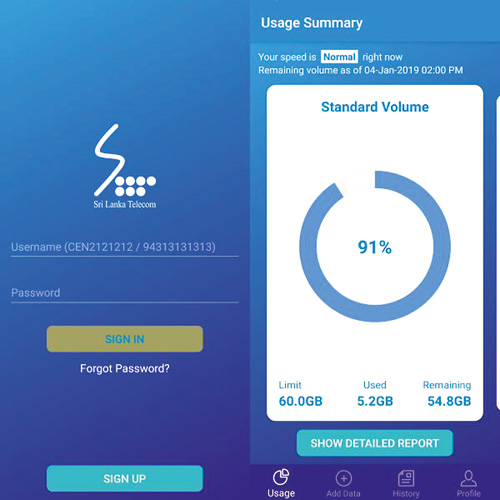
The login process of the SLT Selfcare app
The SLT Selfcare app is one such example.
What exactly is the SLT Selfcare app
In case you’re wondering, the SLT Selfcare app by Sri Lanka Telecom aims to manage all aspects of your mobile broadband package. I’ve been using the Dialog Selfcare app for a while now and I’ve gotten used to the flexibility and ease of use it has when managing tasks such as paying my bill online or extending my mobile data.
How useful is the SLT Selfcare App?
The answer is that the SLT Selfcare App is quite useful. Especially if you want to check your SLT internet usage on the go. The app is quite easy to use, and the UI is also quite pleasing to the eye. The fact that it allows you to see exactly what apps used up your data is also helpful.
In terms of drawbacks, we couldn’t really find. One could nitpick that when making online payments, the portal is not optimized for mobile use.
This means that text is large and you have to scroll quite a bit. Apart from that, the SLT Selfcare app is actually one of those apps that don’t suck.
(The author is a senior tech writer for ReadMe a leading tech news provider. For more information log onto readme.lk)
So how does the SLT Selfcare app fare?
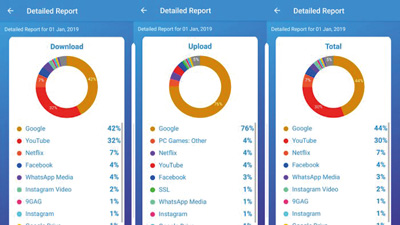
You can get detailed views of downloads and uploads that took place on your internet connection
Strangely enough, despite the app appearing in the Google Play Store, there seemed to be no trace of it when a google search was carried out. A bit more digging uncovered that the app is indeed developed by SLT so it is actually legit. Curious to find out more, we installed the app and prepared to set it up.
The app uses the same credentials used to check your broadband usage via the browser so you’ll need to find it if you cannot remember it (LastPass is your best friend at this point). Type in the username and password and you’re logged into the app.
As soon as you’re logged in, you’re given your usage summary. The screen displays a number of useful information such as if your current internet speed is normal or not (in case you’ve exceeded your usage limit).
It also shows the remaining volume as of the current date and time. If that wasn’t enough to get your attention, there’s also a large circular graph that shows you the percentage of remaining data you have. Located at the bottom of the graph are indicators of your limit, how much you’ve used and how much data you have remaining. You can also get a detailed report of your daily activity.
Track your usage quickly and easily
Just like the desktop version, the usage report lists down exactly what has been using your data. The reports are divided into downloads, uploads, and total usage. So apps such as YouTube, Netflix, and Instagram are listed with a percentage of data that they downloaded or uploaded for that particular day. The reports even list Steam downloads as well so you’ll know exactly how much data that last game update for Dota 2 or CSGO took. In case you need to, you can access past records of up to two months as well.
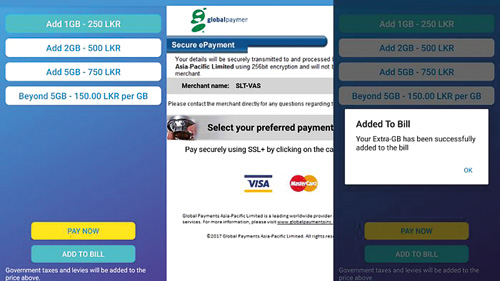
Adding extra data to your connection is a lot easier on a mobile app
In addition to viewing your current data usage, the SLT Selfcare app also allows you to add data. This is particularly useful if you need to extend your data limit on your SLT connection when you’re not at home or don’t have access to a PC. You can add either 1,2, or 5GB of data for Rs. 250, 500 and 750 respectively. If you wish to extend data beyond 5GB, you would be charged Rs 150 per GB, just like on the desktop site.
Payment for extending data can be done either via adding the extra amount to your phone bill or by credit/debit cards. For added safety, the app redirects to the same portal as the desktop version when making online purchases. You can also keep track of your previous purchases as well.


