Trying out the SLBC Radio App
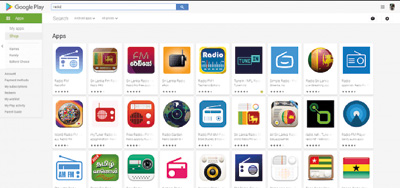
There is a plethora of Radio apps on the Google Play Store
When it comes to music streaming, Spotify, Apple Music, and Deezer are our go-to apps. But what about radio? Online radio apps are a dime-a-dozen on the Google Play Store. But one specific radio app caught our attention. This was the Sri Lanka Broadcasting Corporation (SLBC) Radio App.
The SLBC is by far the oldest radio station in South Asia. It was the host to many radio stations broadcasting in Sinhala, English, and Tamil. In 2019, the SLBC has finally made its way into cyberspace. Developed by Hybriteq Mobility Pvt Ltd, the SLBC Radio app was released on August 29, 2019. Curious to see what the hype was about, we (obviously) took the app for a spin.
First impressions
Our initial impressions about the SLBC radio app was that it’s quite straightforward. The app comprises a single page with all the radio channels that fall under the Sri Lanka Broadcasting Corporation.
The radio stations are placed in a grid with their own logo to make it easier to identify the station. In case you didn’t know, the SLBC Radio app uses an active internet connection to function. This can be either via Wi-Fi or mobile data. If you’re using the latter, make sure you have a data plan if you’re going to be using the app for extended periods.
Using the SLBC Radio App
As we said above, using the app is quite straightforward. Simply choose the channel you want to listen to and press the relevant icon and you’re good to go. One benefit that comes with online radio is that you don’t need an antenna or a wired headset acting as one. So you get a much clearer signal with no wires getting in your way.
The payback controls for the channels on the SLBC Radio app are minimal, yet effective. You get a play/pause button and the volume control. The volume control is independent of your device’s volume. So if the radio isn’t loud enough, you can adjust your device’s volume as well.
Switching to another channel can be done either via the “Back” button or by navigating the hamburger menu on the left. If you’re on the main page of the SLBC Radio app, the app also shows you what channel you’re currently listening to.
Who is the App for?
An online radio streaming app is the best option for someone who doesn’t have access to local radio stations. For example, if you’re living abroad, the channels in that country are going to be different. So if you want to listen to Sri Lankan news and listen to some of your favorite tunes, you can give the SLBC Radio app a try.
On the other hand, if you do a simple search online, you will find a plethora of radio apps that allow you to listen to almost every single radio channel broadcast in Sri Lanka. The highlight here is that the SLBC Radio app is the first step of the SLBC embracing the digital era. That being said there are a few improvements that can be made. For example, having play/pause controls in the notification panel would give you an easier way to control the playback of the radio channel. This also means you wouldn’t have to open the app each time to do so.
Also, while in-app ads are seen as a way to monetize the app, it can also be a distraction. While there’s no workable way to block out the ad, changing the placement of the ad from the top of the app to the bottom might be less distracting. Overall, the SLBC Radio app is a welcome addition. It shows that technology is indeed available for everyone and that embracing new technologies isn’t always a bad thing. If you’re interested, you can download the SLBC Radio app for both Android and iOS. If you are already using the app, we would love to hear your thoughts about it.
(The author is a senior writer for readme.lk)


