Bringing your music to life with Muviz
One of the benefits of having an Android device is that you can customize it in endless possible ways. However, some customizations require you to have root access to the device. This is risky because it voids warranty and also can brick your device if done incorrectly. Muviz is a great example of Android customizability without the need to root your device.
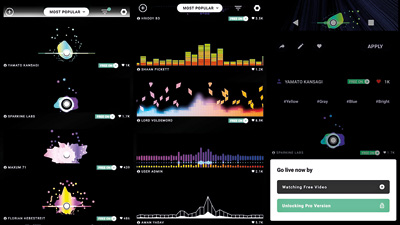
(Image Credits: Paramie Jayakody)
What exactly is Muviz?
Developed by Sparking Labs, Muviz is an app that displays a music visualizer on your Android device’s Navigation Bar or Status Bar. The name Muviz itself is a combination of the words music and visualizer. If you’re the type of person who wants to have cool widgets or fancy apps running on your Android device, Muviz is definitely worth a look at.
The app itself is fairly small in size, coming in at around 30MB. Once installed, Muvix requires access to your microphone and storage. It also requires access to display visualizations over other apps. But don’t worry. If Muviz is being shown over an app that you don’t want it to show over, you can change that in the app settings.
Setting Up Muviz is relatively straightforward. After ensuring that the app has required permissions, you’re given a list of visualizations to choose from. This is perhaps the most unique point of Muviz. While the app lists down a list of visualizations, the beauty lies in the customizability of Muviz. Each visualization can be tweaked, creating an almost infinite number of combinations for you.
We’re not saying that the existing visualizations are ugly. In fact, they are far from it. A lot of meticulous care and attention to detail has been given to each and every visual element in Muviz. But if you’re someone who goes through the extra effort of customizing their homescreen via a custom launcher and icon pack, you would probably want Muviz to match your color scheme as well. So fear not. You can do exactly that. And to add even more icing on the cake, most of the visualizations and their accompanying customizations are completely free.
Obviously, you will need some music playing on your device for Muviz to work. In that regard, Muviz supports all major Audio Players including Mi Music, PowerAmp, Google Play Music, Deezer, and Spotify. In fact, Muviz works with almost any app that can output sound. You can even watch YouTube videos with Muviz but it might make things a bit difficult to see.
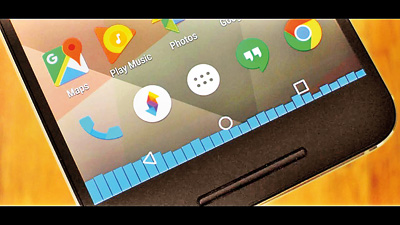
A music visualizer like no other (Image Credits: YouTube)
Muviz works on devices with no on-screen navbar as well. This is where you would use dedicated hardware keys for functions of Back, Home or Recents rather than using the on-screen buttons (aka Navbar). With Muviz, you can make visualizations appear above the hardware navbar, or even on your device’s Status bar as well. And it does all this with almost minimal impact on the battery.
As I said earlier, customization is where Muviz really shines. If you like a particular visualization, you can select it and apply it. But there’s more. Free visualizations can also be customized.
Each layer of the visualization (if more than one) can be customized in terms of width, height, color, and even the shape of the layer itself. You can go absolutely bananas and have almost infinite possibilities to get the perfect visualization. For example, in addition to picking your own colors for layers, MuViz also gives you a palette of colors to choose from based on your current wallpaper, making customizing even easier.
oddly satisfying
There are some skins that you cannot customize. These are either locked by the creator themselves or require you to purchase the premium version of MuViz. If you want a particular visualization, and you don’t want to purchase the premium version of MuViz, you can watch a video ad to unlock the style. Pricing for MuViz Premium is LKR 375 per item. If you’re lucky enough, you can get MuViz Premium at discounted prices as well.
Testing out MuViz in the real world
MuViz doesn’t really need high-end hardware to run on. If you have purchased a mid-range smartphone or tablet within the last year or so, you’re not going to have any problems. Even if you do, MuViz allows you to tweak the app performance. For example, you can adjust the frame rate (higher rates will consume more battery).
You can also tweak the audio response rate. This is what analyzes the sound output and converts it to the visualizer you see on screen. A higher response rate will deliver more accurate visualizations, but will also consume more battery. Lastly, you can adjust the height of the visualizer to fit your homescreen as you see fit (no pun intended).
You can also select which apps you want MuViz to be visible on, or just enable it across the board to have it work on all apps. If you’re launching a fullscreen app like a game or a video, you can hide MuViz so that you don’t get distracted by it. Visualizer positions can also be adjusted if you want it to be on the Status Bar, above the Navbar or below the Navbar.
Visualizations are really accurate and I spend a lot more time just looking at my homescreen just to see the visuals. I’ve set up the basic graph visualization so that the lows, mids and highs of the music can be identified. Thus far, I’ve been thoroughly impressed with the sheer quality of the visualization and the effort gone into creating the numerous styles as well. If you’re looking for something cool to show-off to your friends, and you enjoy listening to music, definitely check out MuViz.
If you want something along the same lines, you can also check out MuViz Edge. The app is still in beta, but also offers music visualizations, but this time, they’re around your display. Sounds interesting? Have a go and let us know what you think about both apps.


