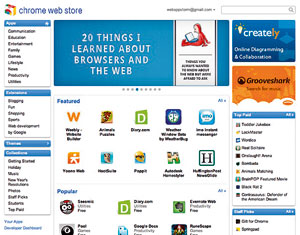Google Web Store is the online marketplace for apps that run on Google’s upcoming Chrome OS. For the unknown, Chrome OS is a Web-based operating system designed for portable computers.
The Chrome apps are Web-based. When you click to launch an app on the App page, you’re essentially clicking a link that takes you to the app’s Website.
The Google Web Store is also a place where you can get extensions for Chrome. Extensions can add more functionality to a Web browser. According to reports of the Google Web Store launch, there are about 500 apps available.
The Web Store introduces Chrome users to cloud working and, as such, most of the apps show the trend towards built-in intelligence that’s common to many cloud applications. A notepad application offered in the Web Store is very unlikely to simply let you write memos, for example. It will probably integrate web searches or allow you to share your notes on Facebook and Twitter. Gathering data and interconnectivity is where the power of the cloud lies.
To visit the Web Store from within Chrome, click the link on the New Tab page and then click the Web Store icon under the Apps heading. You’ll need the latest version of Chrome, of course, because the Web Store has only just been added-in.
With over 50 apps available free-of-charge, here are some that stood out for me.
Rainmaker
Describing itself as an app that supercharges contacts, Rainmaker is able to automagically pull information about people in your Gmail address book from the web, Twitter, Linked In, and Facebook. This information includes profile pictures, addresses, phone numbers, and Internet details. Some of it is publicly available data and some you have access to because you friended the individual on Facebook, for example.
Springpad
The best way to describe Springpad is as a supercharged notebook and To Do list maker. Because it’s a cloud application, your data can be accessed from anywhere in the world, and the app is built around HTML5 so will work on the majority of modern browsers, phones and smartpads too.
Notes can contain text, or you can also build a note around a web search. For example, enter the name of a favorite recipe and you can look through the list of results and create a note from one that looks interesting. You can then add your own details below.
To Do lists are simple but effective, and you can set alerts to appear on due dates. All notes can be tagged for easy searching, and shared online with others.
Springpad is free of charge, although a small advertisement appears at the bottom left of the browser window.
Simplebooklet
Despite its title, Simplebooklet is actually an online presentations tool. It fills a blindingly obvious gap in the market: creating presentations that can be viewed within a browser, and accessed via a simple URL that you share with others. Forget about paper or projectors. Why not use the browser as the medium?
Read Later Fast
Falling under the “insanely useful but simple” category, Read Later Fast does exactly what its name suggests: once the app is installed, if you visit a page in Chrome that you want to save to read later, just right click in a blank spot and select the Read Later link in the menu.
The page will then be added to the Read Later Fast inbox, where it can be read even if the computer is offline--ideal if your laptop has spotty connectivity.
Read Later Fast can also be used to archive pages, which has a whole range of uses, especially bearing in mind pages tend to disappear remarkably quickly on the modern Internet.
Check Chrome Web Store out for yourself. I’m already engulfed in it and pretty sure you will too! |