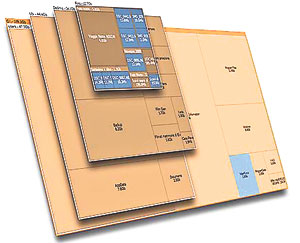Housekeeping; I know, we hate it; however, without it life would be more of a mess than it already is, and the same goes for computers.
One of the biggest problems computer users face is gradual slowdown of systems or problems associated with amassing useless junk files over the course of months and sometimes years. Be it broken registry entries, desktop clutter, useless files, memory dumps, cookies; everything adds to the mess. And here are some great (virtual) feather dusters that I have come to trust, after a number of relationships with many PCs over the years.
SpaceSniffer
There are times, when we poor average PC users wonder where all the precious hard disk space vanished. We open the system partition and stare at the screen dumbstruck when the properties say there’s only 100 Mb available of your 40 Gb partition. And we browse the folders trying to locate the culprit, unsuccessfully and often losing ourselves in catacomb of system folders.
There are many software programmes, some paid, some freeware that help to locate and recover lost hard disk space.
SpaceSniffer is a small programme that provides users with a graphical representation of the content on the hard drives.
The interface is simple and to understand the results you don’t have to be tech savvy. Users can select the hard disk to be analyzed and the programme will get to work. The files and folders will be shown as an assortment of rectangles of different sizes. At first it may look daunting since the result is a jumble of rectangles. But you can quickly fix this by pressing ‘Less Detail’ on the tool bar.
Double clicking a rectangle, allows the users to zoom into a folder and get a more detailed understanding of the content within. If you need to open a folder, just right-click and select ‘Open’ which in turn will open the folder in Windows Explorer.
The files, folders, drives space, free space and unknown space are color coded for easy recognition. Files are shown in a light blue color, the folders in light orange, disk space in orange, unknown space in dark gray and free space in green. The colors are customizable.
If you need to filter results, the Filter field to the rescue. You can find more details on the help file as well as SpaceSniffer site, www.uderzo.it.
The programme comes as a ZIP file and is accessible after extraction with no need for installation. You can download SpaceSniffer from www.uderzo.it.
CCleaner
CCleaner is a highly configurable, freeware system optimization, privacy and cleaning tool. This nifty little program may lack a little bit of things what high powered and paid counterparts of it does. But it is a great free software, which packs a punch which makes it a worthy download.
It also allows the user to select which types of problems to look for and which types and specific items to leave untouched. This is compatible with Windows only and it supports both 64 and 32 bit versions of Windows XP, Windows 7, Vista, Windows 2000, ME, Windows 98, Windows Server 2008 R2, Windows Server 2008, Windows Server 2003 and Windows 2000 Server. CCleaner helps you to keep your PC clean and makes it faster by clearing lots of unwanted files. I have seen that many freeware cleaners just clean the browser cache and the temporary folders to allow a temporary performance boost. But CCleaner can dig deep and is capable of cleaning temporary files from common third party applications as well.
The vendor’s list of cleaned programs includes Adobe products (Flash Player, Photoshop, and Reader to name a few), Firefox, Kazaa, Microsoft Office, Nero, Norton Antivirus, OpenOffice, Real Player, WinAce, Windows Media Player, WinRAR, WinZip, and the Google, Windows Live, and Yahoo Toolbars.
It walks the extra mile using some handy mini tools. A registry scanner removes old and unused entries, including ActiveX Controls, fonts, installers, shared DLLs, fonts, help files, application paths, icons, unused file extensions, and invalid shortcuts.
However, you need to know what exactly you’re doing when dealing with the registry as it may cause the system to crash or render some programmes inoperable. It will also delete the stored passwords and usernames if you don’t know what you’re doing. But if you take time to go through the help files and the developer’s site, www.piriform.com you will gain sufficient knowledge to make CCleaner work effectively. CCleaner is freeware and can be downloaded at www.piriform.com/ccleaner.
|